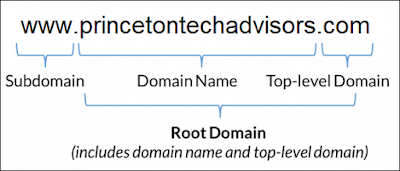|
Working in sweats, skipping the commute and avoiding office politics. For the right people, working from home can increase productivity and decrease stress. And, it can be more cost effective than working from an outside office. But, working from home does not come without costs. Let's look at some of the real costs of working from home.
|
Maintain Professional Relationships
When primarily working from home, you need to actively build and maintain relationships with colleagues. Make sure you see your colleagues’ faces occasionally. Instead of phone calls and email, use video conferencing so that you can see the other people and they can see you. Also, don't skip small talk. When in an office, you have the Break Room to catch up with others. When working from home and speaking to others via the phone or video, small talk will help create rapport. Plan to join a conference call a few minutes early with just that intent.
Loneliness
While working from home is convenient and comfortable, it can also get a little lonely when you’re by yourself day after day. At times, the solitude of working alone at home may lead to feeling isolated or cut off from other professionals. To combat those feelings, try the following:
- Take periodic breaks - Take a walk, go the supermarket or run errands.
- Work outside your home office - Work from a coffee shop, book store or public library.
- Get social - Be active in professional social media sites and engage with others to promote your business and professional brand.
Working from home can cut you off from spontaneous interactions with others that can spark new insights. Consider scheduling regular conference calls or virtual meetings with colleagues, clients or other professionals. Engage in discussions about challenges you and they are facing, and possible ways to overcome those challenges. If necessity of the mother of invention, your necessity is to stay connected.
Utility Bills
If you have a dedicated home office, you may be able to write off some of the utility expenses, at least for the portion of your house made up by your office. See a tax professional for advice for your specific situation. However, when you’re working from home your utility bills are going to increase.
You can no longer turn the air conditioner off for eight hours a day in the summer. And even if you’re attentive to turning off lights and appliances in rooms you’re not using, you will still be using your office, kitchen, bathroom and other areas of your home a bit more.
Double-Taxation
Some municipalities (i.e. New York City) impose taxes on home-based workers whether they work within the municipality or not. For example, an out-of-state resident who works from home for a New York company will owe taxes to both states. While tax credits may be available on the multiple state tax returns, you will likely need to file multiple state tax returns - even as often as quarterly. Again, see a tax professional for advice for your specific situation.
Liability Insurance
When working from home, accidents at home by you or others may not be covered by your regular home owner's insurance policy. An example would be when a package delivery person trips and becomes injured on your property when delivering a work-related package. A stronger example is if you see clients at your home office, and a client becomes injured. You need to check the coverage in your home owner's insurance policy. If lacking proper liability protection, you may need to add a rider to your policy, or even acquire a business liability policy (Important: See an insurance professional for advice for your specific situation).
Whether you have a home-based business or work for another company, you may love the idea of working from home. Before you commit to doing just that, it's important to have a thorough look at the real costs for working from home, as well as the anticipated benefits. Doing so will help you determine just how you will be able to work effectively from home.
Click here to contact me regarding this or any other blog post. Also, I welcome comments, which you can post below.